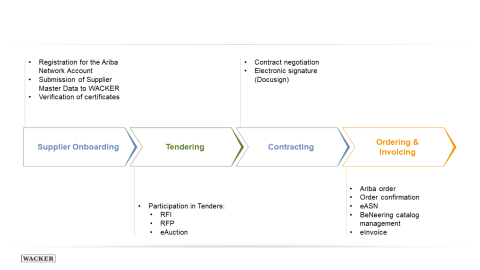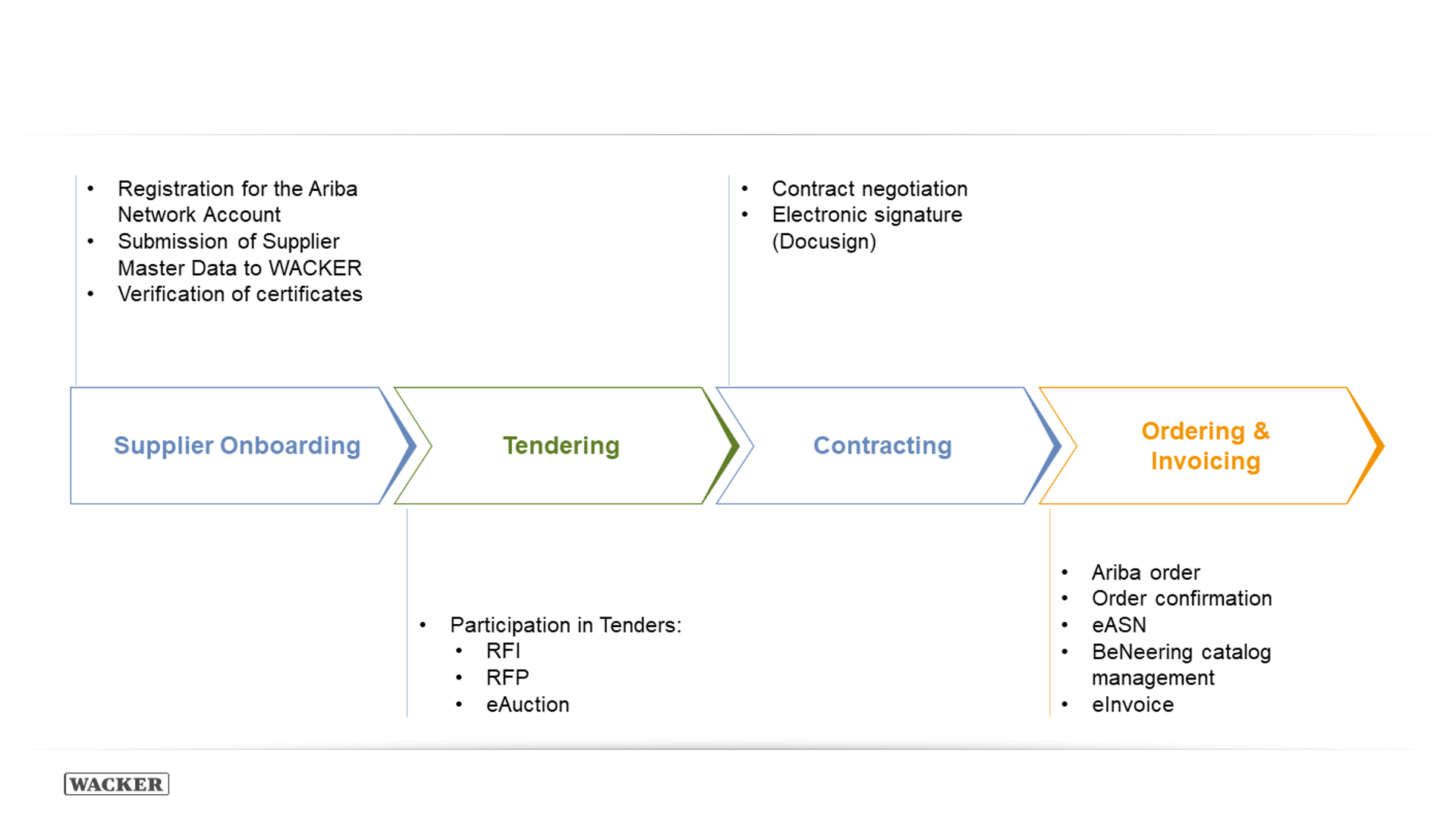Procurement & Logistics
Digital Collaboration with our Suppliers
Our aim is to establish efficient, interactive and above all sustainable procurement and purchasing processes using novel digital solutions. And we want to take this path together with our strong suppliers and service partners.
To do so, we will be expanding our SAP® Ariba® network with your active support and assistance on this joint journey. We expect from our partners that they:
- Sign up for WACKER’s SAP® Ariba® network or update your existing account
- Actively use the Ariba® network for tender and contract documents, as well as collaborate on supplier-management activities, such as exchanging data and documents with WACKER
- Use the Ariba® network’s integration options to successfully and efficiently conduct other procurement activities with this tool
Find further information here:
Are you interested in starting or continuing a business relationship with WACKER? Then you need a free Ariba Network account. This interface lets you exchange information and documents with us and participate in procurement activities.
Ariba Network offers numerous advantages:
- Minimal effort: quickly and easily update and maintain required data or changes
- Full transparency: a central interface offers an overview of all relevant processes, including status information on procurement, contract and purchasing activities or supplier-management processes such as for certificates, etc.
- No fees: quickly and easily sign up for a free standard account
Our partners need to take the following steps for the SAP Ariba platform’s onboarding process:
Step 1: Choose whether to create a standard or enterprise account
Step 2: Create an Ariba Network account or login with your existing company account
Step 3: Fill out and submit WACKER’s registration & certificate management questionnaires
We expect our suppliers to sign up for Ariba Network.
Find further information here:
You are invited to a WACKER eAuction? First, you need an Ariba Network account. See the “Supplier Onboarding Process” section for more information.
Find below a Quick Card with instructions, how to participate in a WACKER eAcution.
Want to participate in a WACKER tender? First, you need an Ariba Network account. See the “Supplier Onboarding Process” section for more information.
Want to learn more about the Ariba Network tendering process? Find further information here:
We want to make order processing as efficient as possible.
Our goal is to digitize with our suppliers all steps in the process from purchase order to purchase order change, order confirmation, shipping notification, goods receipt posting, invoicing and payment.
We will be expecting our suppliers to support us in this endeavor:
- From 2021, SAP Ariba will be the main order processing platform.
- We are proactively approaching suppliers to begin the migration of order processing to SAP Ariba.
– One priority is to replace the outdated Supplier Traffic and Supplier Self-Service order portal solutions (although service confirmation via SUS for complex services will remain unaffected for the time being)
– Another priority is to gradually migrate those suppliers who still process orders using email, focusing on suppliers with whom we transact orders frequently or regularly. - The existing EDI solutions (ELEMICA and AIMTEC) are regarded as efficient alternatives to Ariba and will not be migrated.
Suppliers can use the SAP Ariba EDI / Web EDI platform
- with a free standard account – which WACKER considers entirely sufficient. It also provides suppliers with substantial advantages over email or the outdated Supplier Traffic and SUS portals when processing orders.
- with a paid enterprise account – this option makes sense if you transact a lot of customer orders via Ariba and you want to achieve maximum digitization of processes in your customer service operations.
For details and the cost model, click on the following link:
Before order processing can be migrated to SAP Ariba, our partners must complete the following steps:
Step 1: Register on Ariba as a WACKER supplier (see the “Supplier Onboarding Process” section for more information)
Step 2: Decide whether you want to create a standard account or an enterprise account. WACKER considers a free standard account to be entirely sufficient. With the enterprise account, you can boost your internal efficiency (sales administration, accounting) by automatically transferring documents to your ERP system.
Step 4: Set up your supplier account to receive WACKER purchase orders
For order processing, we will be expecting our partners to provide the following messages in future:
- Order confirmation
- Automated goods receipt at WACKER for regular physical deliveries --> see also the Incoming Goods tab
- Electronic invoices for suppliers operating an e-catalog with WACKER
Support documents:
Supplier Quick Start Guide
(PDF 866.1 KB)
WACKER additionally needs supplier cooperation to enable automatic posting of incoming goods. The process relies on data records provided by the supplier, which are used to record the delivered goods. Suppliers can provide these records in one of the following ways:
- Option 1: PDF 417 barcode
- Option 2: eASN (electronic advance shipping notification) with eASN reference barcode
The reference barcode is necessary for our incoming goods department, so that the system can allocate the goods received to an eASN.
Both options require that delivery notes be transmitted to WACKER electronically.
SAP® Ariba® are registered trademarks of SAP SE or its associated companies in Germany and several other countries.